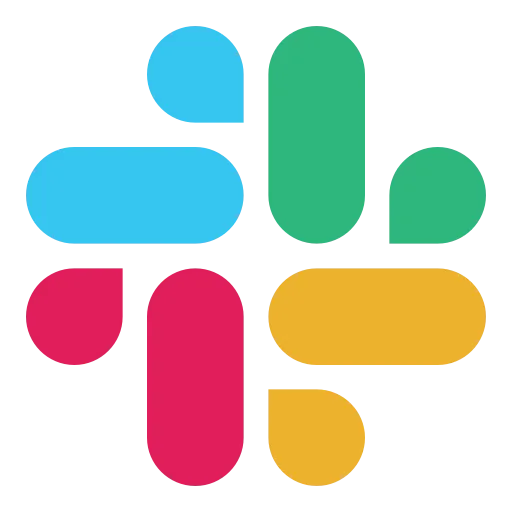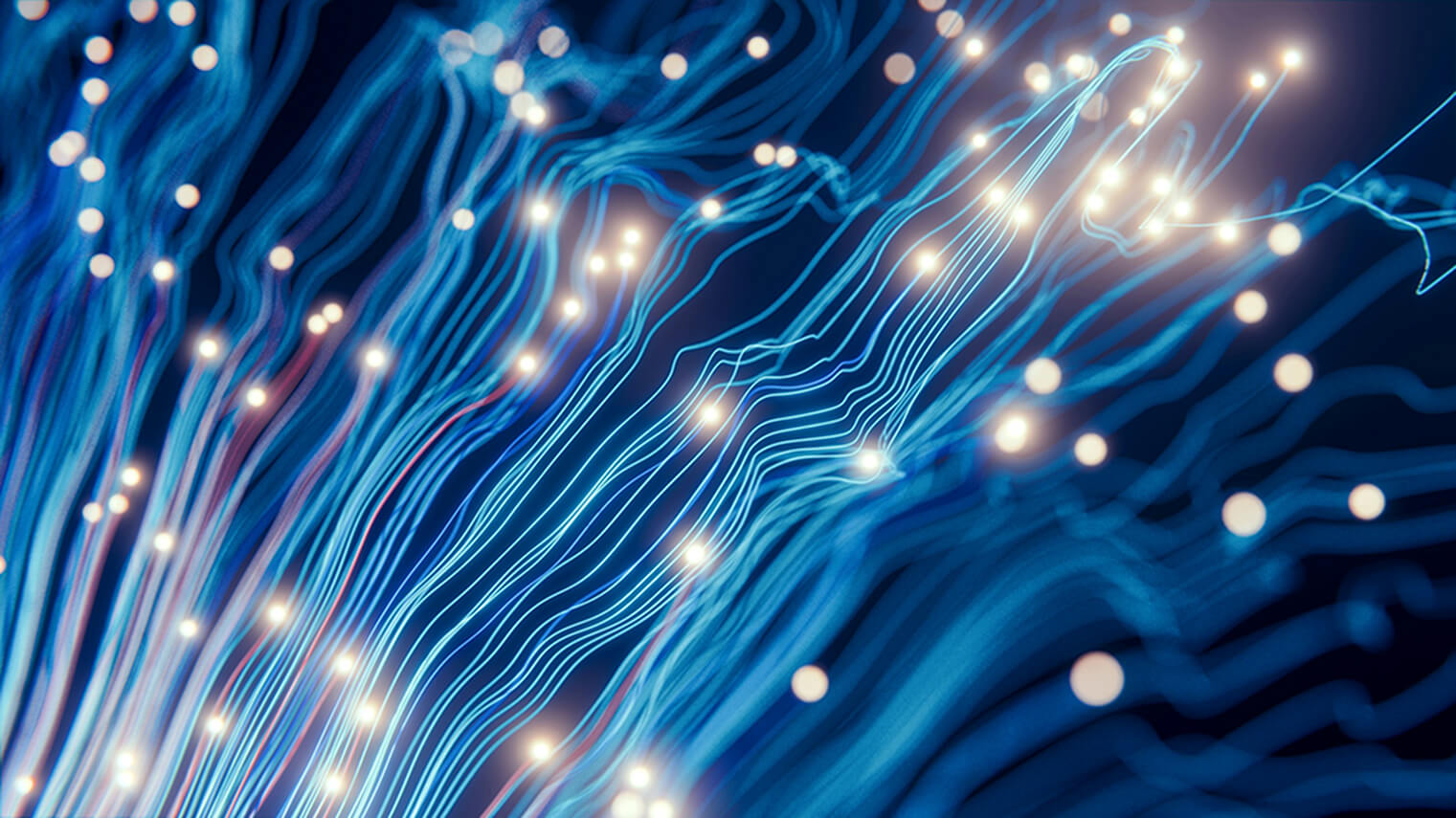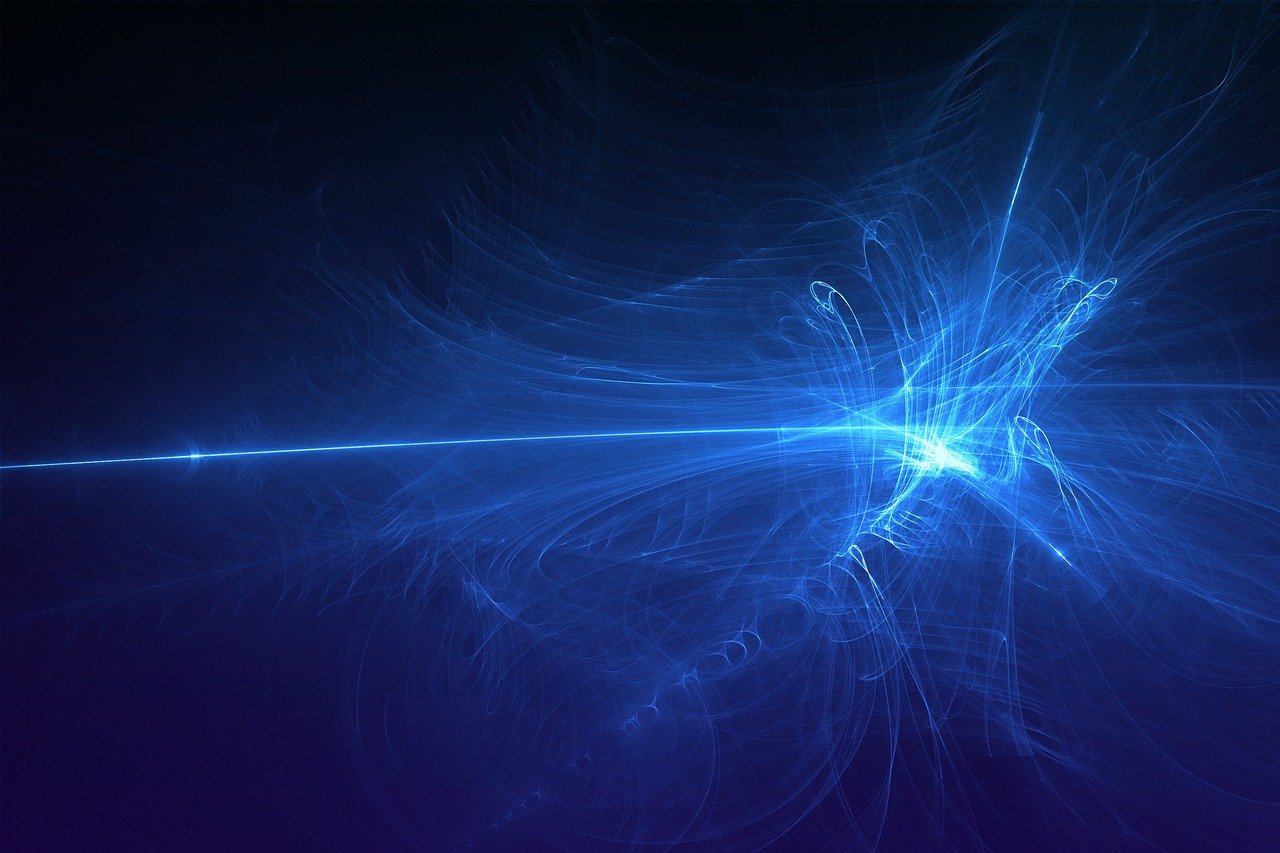Improving Process, People, and Culture to Boost Remote Productivity
Without proper communication and process, working with remote consultants can be difficult.
In the broadest sense, it can be a problem of context. Without context, remote workers rarely understand the “why” regarding their actions. Why should they make certain software changes? Will it help the end customers? What’s the point? This lack of context prevents remote workers from full engagement with their work. Creating a context-based way of working where every team member understands the reasoning behind their actions is essential.
Software development managers encounter many challenges with remote teams, many of which are largely avoidable. Typical managerial mistakes include:
- Treating remote consultants differently than on-site staff
- Micromanaging – which stalls productivity
- Not communicating clearly
- Failing to build strong relationships
- Ignoring cultural differences with remote teams
- Not emphasizing the importance of remote consultants embracing the culture
- Poorly evaluating performance and not recognizing achievements
Remote workers are at a disadvantage as they must contend with less face-to-face interaction, time zone delays, and the isolation of not working in the office with the rest of the team.
Thankfully there are many things you can do that can greatly improve remote relationships. A concerted effort to improve communication combined with technology makes the world a smaller place and brings your remote software development teams into a much closer orbit with your strategic vision.
Fixing these managerial mistakes can be assisted but not cured by various technology platforms.
It’s About People
Software development managers don’t manage projects, they manage people People determine the quality of your projects, so they need all of the support and tools to help them get the job done. Pick your collaboration technology platforms wisely to give your remote
consulting workers the same accessibility and productivity benefits as your onsite team. Slack is a good place to start. Slack provides a powerful yet simple tool for collaboration and communication. It’s built with a channel-based structure that makes it easy to group together the right people for every project.
Slack’s multiple benefits include:
- Heavier-duty project management integrations with tools such as Asana, Jira, PivotalTracker, Blossom, Jira, and Trello areexceedingly simple.
- Powerful search capabilities to pull up past conversations and notes
- Slack can add visibility into a remote developer’s work, so managers can track progress and also trace steps in cases fixes are needed. This includes time-stamped audit trails of various decisions and incidents.
- Bug tracking alerts place into Slack can improve the way the team talks about bugs and code reviews
Bridging technology to build relationships with people
A great add-on to Slack is the Donut application. This tool’s core feature is a “pairing” function that brings together two people that don’t typically work closely together. It puts them together into a discussion for 15 minutes, which allows them to share their work, discuss the company’s goals, and their own personal journeys. The importance of building bonds among the workers and remote teams cannot be overlooked. When the entire group is pressed for time there’s a payoff when everyone “has each other’s back” and will do their part for the group.
Building this connectedness is especially important for remote consultants that work from home. If you hire a team of six overseas developers that all work in an office, then at least they interact with each other. But a single worker at home can quickly feel isolated. Frequent chats can build rapport. Consider using Slack to offer an “always open” company-wide chat that’s available for any type of discussion, and encourage remote teams to actively participate.
Feedback and 360 Degree Evaluations
On the HR and performance management side of the people equation, consider using tools such as Chairlift.io. Chairlift is a suite of tools for managing and evaluating remote developers. It allows you to do everything from creating an employee recognition system to build and track OKRs for every team member – including remote consultants.
Improving Processes
Once remote consultants and your internal team are communicating collaboratively and there’s a culture connection, it’s time to improve your processes. Look for ways to streamline how you talk to each other, how projects, code, and testing are collaboratively shared, and ways you can eliminate the remote work challenges. Here are some popular tools and related benefits:
Leverage G Suite
A first step for many remote teams should be G Suite, Google’s mix of tools for communication, storage, content creation, admin 
Embrace Atlassian’s Tools
The popular tools from Atlassian that are well suited for software development include Jira for software development, business 
Integrating and Improving Culture
Remote team culture often means reduced engagement by virtue of time zones and distance. . If it feels like your remote teams are less invested in their work and the fortunes of the company, an intervention may be needed.
- A culture intervention should pay special attention to the following: Communicate when decisions are made. If you and the other business leaders make an impactful decision over lunch, then keep the remote team informed. They weren’t there with you, so they need to know a decision happened, and some context into why it occurred. Slack is an ideal tool here. It provides streamlined file sharing and communications and is especially suited for “watercooler” style discussions.
- Define “done.” Establish what a finished project looks like so you can manage expectations and remove ambiguity. The team will appreciate the clear direction, so they understand what you expect when you want the complete code. It’s also helpful for bug testing and troubleshooting, especially since the team is working on a different time zone and isn’t online at the same time as the managers.
- Leverage video solutions such as Google Hangouts to engage in free video calls. When in doubt, get on Hangouts to resolve issues. Hangouts also offer file sharing, text communication, and the ability to save chats and engage in video calling on multiple Google-synced devices. Virtual face-to-face meetings provide an additional layer of context to conversations and allow you to gauge the remote team consultant’s body language and overall demeanor. It’s advisable to conduct frequent and even unscheduled video chats in order to develop a more casual environment that mimics working side-by-side in an office.
- If you haven’t noticed, there are several common themes that drive improved productivity: Use technology to make remote consulting teams feel less “remote” through video chat, instant collaboration, and project management tools
- Actively make the remote team part of your culture. Introduce them to as many onsite staff as possible.
- Create a context-based way of working where every member of the team understands the “why” behind decisions.
When remote teams become a part of “the team”, you’ll see consistent productivity gains from deeper engagement with every project.