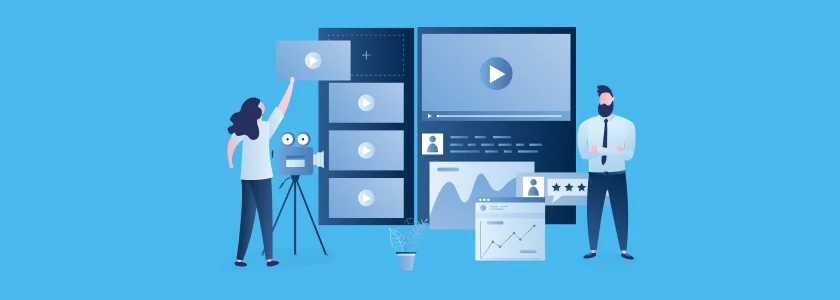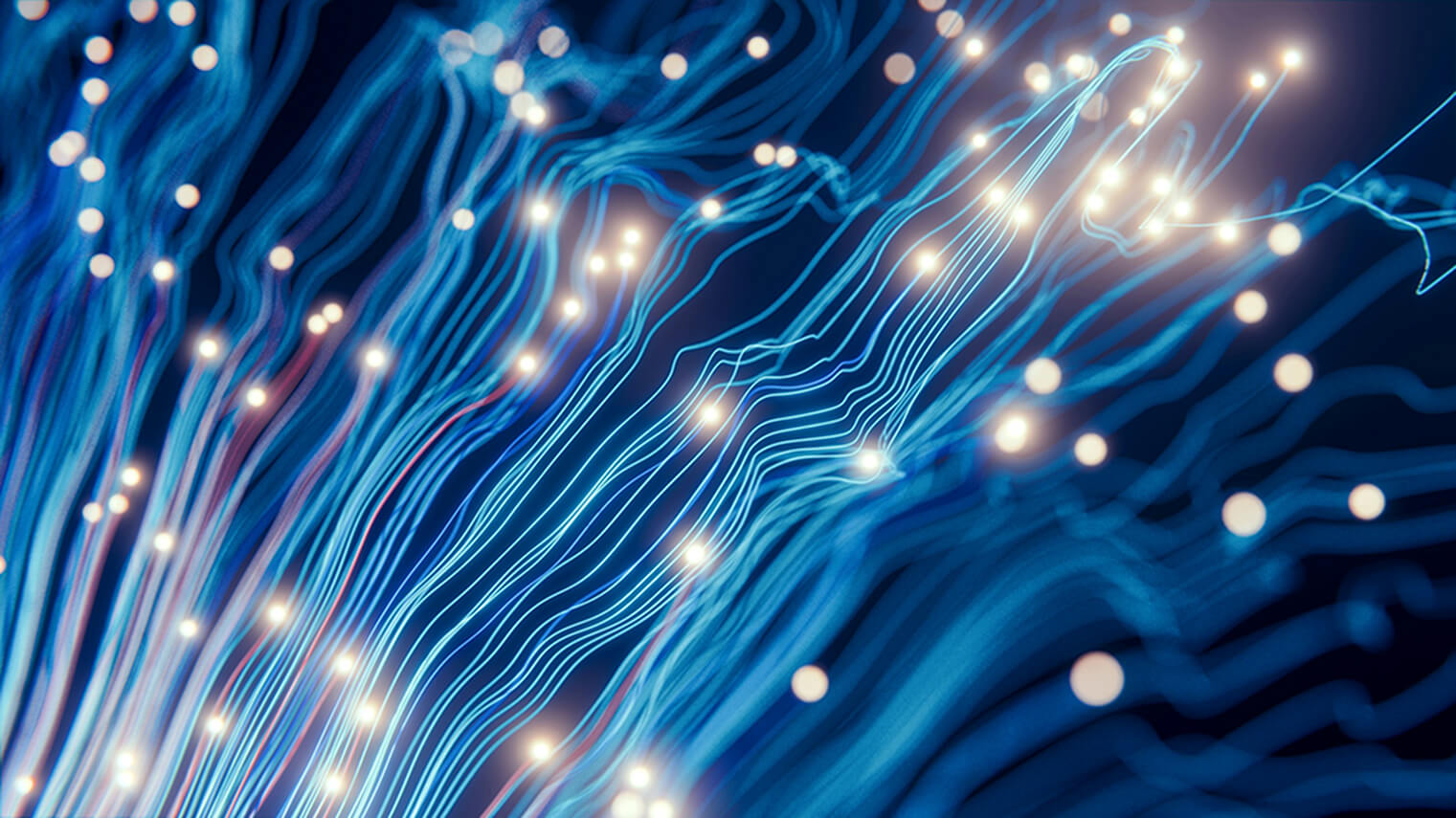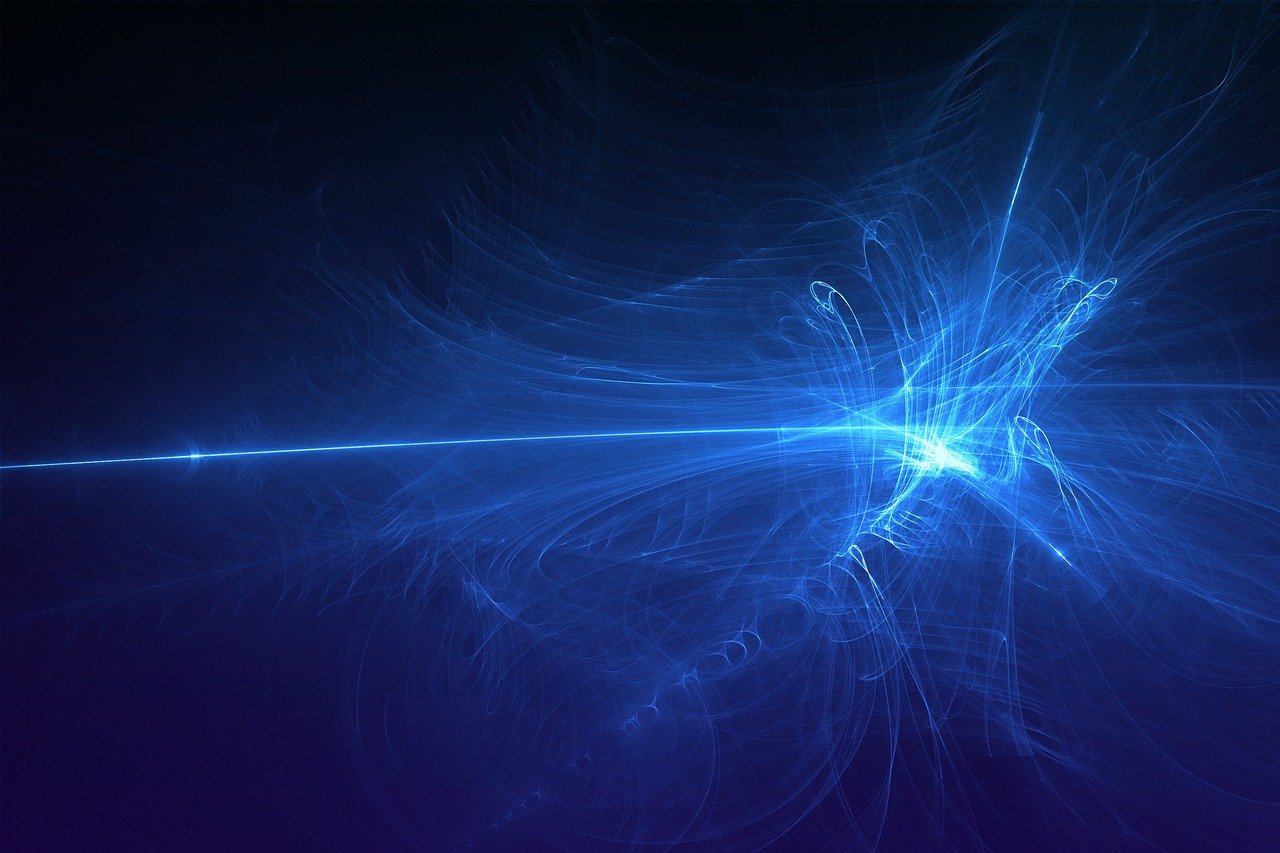With remote working now the norm amidst the pandemic, seamless real-time video communication is now an essential feature for business and corporate apps to stay competitive.
Luckily, developers don’t need to build video functionalities from scratch. There are various video platform APIs that app and software makers can leverage, from leading names like Zoom to open-source packages like Janus.
But with the array of choices, how do developers successfully pick the right one for their application? It all comes down to understanding what each platform offers and finding the best fit for a project’s needs.
Here are some considerations for picking a suitable video API before getting into a comparison on the top platforms.
Considerations
Level of Customization
This is a critical first variable to consider since it will determine whether developers should go with an established, easy-to-use platform or an open-source one.
Off-the-shelf video APIs like Zoom or Amazon Chime allow for easy integration of the platform into projects. Most feature robust features and performance, which is a plus. The only thing is that most of them offer minimal customization options, either in functionality or aesthetics. But for most software projects, this limitation is a reasonable tradeoff for a more straightforward integration.
However, if true customization is needed, going with open source lower-level APIs like Janus and WebRTC is the better choice. They allow more freedom in tinkering and implementation and end up scaling better.
For larger organizations that need specialized video solutions, this is the way to go. Of course, the drawback is that they need more expertise and development work.
Limits on Rooms and Participants
When choosing a video API, a deciding factor is the maximum number of participants or rooms that can be included in a call. Higher limits are possible, but they’re often on higher-paid plans.
Use Cases (1:1, 1:Many or Many: Many)
Video APIs also differ on whether they’re limited to 1:1 video calls or support broadcasting with one to many and many to many scenarios. The right choice here depends on the nature of the app or organization. Customer service settings, for example, will mainly deal with 1:1, while internal collaboration tools will require many to many capabilities.
Video API Features
Video API features vary, so developers need to narrow their choices by picking those that only matter to their project.
Important things to consider include the number of participants supported, the ability to create group or breakout rooms, the number of active screens present, and recording capabilities (either locally or in the cloud, or both). Basic features like chat, role management, and screen share should also be noted.
Bandwidth Management
Video calls are inherently bandwidth-intensive applications. So to ensure the best quality in a session, the platform must have excellent bandwidth management.
There are two further considerations here – will the video call be made in an intra-network or out in the real world? A video API that performs fast inside your organization’s network doesn’t necessarily translate into the same performance when connecting to an outside network.
Luckily, most off-the-shelf APIs like Zoom and Amazon Chime will already have bandwidth management built-in, so developers don’t need to worry about outside networks’ call quality. These APIs can automatically adjust bandwidth to maintain call quality with minimal service disruptions.
Aside from giving a great user experience, bandwidth is essential for another consideration – cost.
Overall Cost
When picking video APIs, organizations need to balance performance with cost. But the problem is that the actual price of the platform is not readily apparent. That’s because the cost per minute per participant is just fractions of a cent. It can seem minuscule until you scale up, that is.
If an organization plans to scale its video functionality massively, the cost will become a differentiating factor. However, for smaller teams or companies, it might not even matter much.
Platform Comparisons
Zoom
Pricing: Free for basic Zoom API functionality; advanced features require a paid plan ranging from $149.90 – $199.90 per year per license.
Zoom is probably one of the leading names in video meetings today. The good thing about the platform is that developers can freely use the Zoom APIs and SDKs for integration into their apps. It’s also free for most use cases, such as 1:1 meetings for smaller groups at 40 minutes max.
The paid plan, called the Zoom Platform ISV Partner, allows for more pro features. These include meetings for up to 1,000 participants and 30 hours, cloud recording of up to 1 GB, and managed domains.
For the most part, Zoom is a good solution for most app developers. It’s easy to use and integrate, it has good call stability, and many of the most useful features are free.
Dolby IO
Pricing: $0.0025 per minute per participant; Call Recording API at $0.015 per minute
Limits: none
Dolby, the world leader in cinematic sound, offers a suite of video and audio call functionalities with its Interactivity APIs.
It features their proprietary Dolby Voice Spatial Audio, giving sound quality and voice separation to provide a natural quality to meetings. Their noise suppression technology also eliminates unwanted noises like background or typing sounds.
The basics are covered with Dolby, from screen and file sharing to file recording and chat. Video quality is at an excellent 720p HD, with a consistent call performance thanks to its advanced network resilience capabilities. Authentication is done via JSON Web Tokens (JWT).
Developers will also find integration with Dolby IO is easy, with support infrastructure and dashboard to make the task effortless. For the most part, there are no limits on participants and rooms with the platform, making scaling easy.
Dolby is a fantastic choice for developers who want the best audio quality in their video calls. It’s ideal for critical applications in healthcare and customer service where clear voice communication is essential.
Amazon Chime
Pricing: $0.0017 per minute per participant for the basic pay-per-use scheme; $3 per day per user or $15 per month for pro features.
Amazon Chime offers businesses a simple way to integrate video conferencing capabilities into their apps. Creating and joining meetings is easy with a single click, and the call quality is impressive. It also offers integration with other collaboration tools such as Slack.
Security is another plus with Chime, as it rides on the stability and reliability of Amazon’s security infrastructure.
However, Chime’s capability stops there. Features common in other video APIs, such as polls and live captioning, are not present in the Amazon platform.
Nevertheless, Amazon Chime is an easy-to-use video API with one of the lowest costs compared to the competition. However, it lacks robust enterprise features and customization options. Thus, it’s ideal for smaller businesses or companies that only need stable and secure video calls in their apps without any advanced functionality.
Daily
Pricing:
Free Plan: with 2,000 participant-minutes
Launch Plan: $9/month with 2,000 participant-minutes, and $0.004 per minute after that
Scale Plan: $199/month with 10,000 participant-minutes, and $0.004 per minute after that. Includes cloud recording service at $0.015/minute
Limit: 200 participants
Daily enables developers to add real-time WebRTC video capabilities to any website or mobile app quickly. The Daily widget can be embedded into a website with just a few lines of code. But despite the simplicity, Daily provides powerful features than typical high-level video APIs.
The platform allows heavy customization of the UI using CSS and Javascript for better integration with a business’s website or app. Developers can also use front-end functions that provide better control over calls, such as muting/unmuting participants, screen sharing, and bandwidth management. Daily also supports programmatic rooms with the REST API and cloud recording.
Overall, Daily is a great video API choice with ease of use and affordable rates balanced by powerful features. The only limitation is that it can only support up to 200 participants.
Twilio
Pricing: Group calls at $0.004 per participant per minute; peer-to-peer video at $0.0015 per participant per minute.
Limits: 50 participants
Twilio is a scalable WebRTC solution that offers easy integration to mobile apps and websites. It supports multiple platforms and protocols, including iOS, Android SDK, and JavaScript. Its most notable feature is scalability – adapting from startup to enterprise scale in a breeze.
The Twilio API provides app developers a wide latitude of control over integration on their projects, from the widget’s layout to its controls. They can also access monitoring and analysis tools to optimize network quality.
Twilio users can also utilize collaboration and communication features like real-time animation and annotations using DataTracks, in-call chat, screen sharing, and automatic switching to phone network when Internet connection is down.
While the cost of Twilio can be slightly higher, the features and scalability more than make up for it.
Agora
Pricing (Standard Video Call): $3.99 per 1,000 minutes for HD 720p video calls; $14.99 per 1,000 minutes for HD+ video calls above 720p quality.
Pricing (Live Interactive Video Streaming): $2.50 per 1,000 minutes for HD 720p video; $3.25 per 1,000 minutes for HD+ video above 720p quality.
Limits: 17 participants for group chat video calls; 1 million participants and 17 hosts for video streaming
Agora is a video call SDK that features exceptional audio and video quality to websites and native apps. It’s known for having stable video quality free from lag or jitters, even in the worst of network conditions. The high-fidelity 48 kHz audio also recreates sounds faithfully and naturally.
The platform also provides options for creative effects and functionalities such as filters, facial recognition, and background segmentation. This is achieved either through connecting to 3rd party SDKs or with Agora’s Real-Time Engagement Platform.
Because of the wide variety of video effects and customization options, Agora fits well with just about any website or app.
Vonage
Pricing: $9.99 per month base subscription fee with included 2,000 minutes. $0.00475 per minute for 100,000 minutes after that, up to $0.004 per minute when usage reaches 5 million minutes.
Vonage is a provider of enterprise communications solutions, including contact centers and unified communication packages. Their Communication API is a comprehensive toolset that features video, SMS, messaging, and voice that can be managed from a single dashboard.
The power of Vonage is that you can leverage its other tools such as management and insights. It also provides advanced programmable features such as call tracking and two-factor authentication.
As such, the platform is better suited for enterprise settings, as reflected by the cost (which is around 2.5 times more expensive than Amazon Chime).
Jitsi and Janus
Jitsi and Janus are not ready-to-use voice API platforms like the others on this list. Instead, they’re open-source WebRTC solutions that allow you to build a video service from scratch. At its core, they work similarly to Amazon Chime, except that the developer needs to provide the underlying infrastructure for them to run on.
Jitsi is a WebRTC JavaScript application that provides essential video functions. The core components of Jitsi are Jitsi Videobridge, a scalable video conferencing platform, and Jitsi Meet for facilitating online meetings.
Janus, developed by Meetecho, is a general-purpose WebRTC server designed to provide the infrastructure for implementing a WebRTC video platform between a server and browser hosts.
Unlike other platforms, Janus doesn’t provide core video functionalities. For that, developers need to run third-party plugins on the server that connects to the user’s browser via RTP/RTCP messages through Janus.
Open-source technologies like these give developers and organizations the greatest level of customization. Pricing can also be controlled to a degree, depending on which paid plugins or services are used.
Of course, the main drawback is that developing WebRTC applications through these open-source platforms can be time-consuming. They also require a talented dev team’s specialized skills, which can increase development costs.
Summary
With the myriad of choices at a developer’s disposal, integrating video call functionality into any app or software is now easier than ever – at least in theory. The truth is that, even with a comparison like the one we did, sifting through the options is still a difficult task.
This is where having the advice, experience, and expertise of a reliable company like Sphere Partners is crucial. Contact us today and let’s talk about your next project.